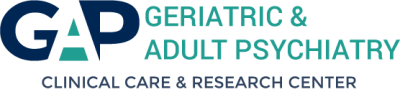To ensure that our patients and their families continue to receive ongoing care we will be offering virtual visits through a HIPAA secure site called DOXY.ME allowing a “Face to Face” visit with our clinical staff.
Telehealth Instructions
We do not use MyChart for telehealth. We use a platform called Doxy.me. You do not need to download anything to your device or create an account.
The telehealth system is secure and HIPAA-compliant. You will not have to register for the system or download any special software.
Video visits are conducted by smartphone, computer with video capabilities, or tablet. You must have a working camera and microphone on your device.
Android phones must have Chrome installed. iPhones must have Safari 11 or later installed.
We must have your email address and/or cell number on file with our office.
You may download the instructions for accessing the video chat platform. If you are using an Android device, please download the additional instructions for your device.
If you have any questions or concerns, please call 203-288-0414.
Our Telehealth video chat system is easy to use:
You will receive an email with a link from your provider at the time of your appointment.
Click on the link in the email.
If you are on an Android and are asked which browser to use, choose Chrome. If you are on an iPhone use Safari.
Enter your name in the check-in window that pops up and click the check-in button.
Enable your camera and give Doxy.me permission to access your camera and microphone.
Wait for your provider to come on screen and start the session.